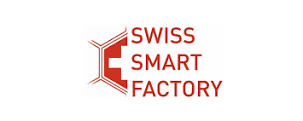Side Effects presents vSTAGE 3.0 with many new features, making the 3D Digital Twin Solution available in the latest version.
A completely redesigned user interface. Hundreds of performance improvements to speed up your workflow. Create and edit manuals, presentations and trainings even easier and more efficiently in the virtual 3D environment.
We regularly publish official releases, stop by and check out all the new features.
RELEASE 3.0
VSTAGE
NEWSLETTER
WHAT'S NEW?
our most amazing new features
USER INTERFACE
Be More efficient
- Optimized User Experience
- Semitransparent User Interface always enables viewport visibility
- Optimized readability
- Handling of complex assets hierarchies, thanks to powerful filtering functions
vFORM
Drag & Drop Editorial Systems
- Edit content via web browser or via vSTAGE
- Interactive Checklist and Multiple Choice Questions
- Detailed analytics and training certification features
- Speeds up your workflow
TRANSFORM TYPE-IN
Be more precise
- Precise positioning, rotation and scaling
- Fast one-click 90° rotation
- Speeds up your workflow
MATERIAL WORKFLOW
Present PHOTOREALISTIC
- Change materials after assembly upload
- Material will be applied and synced on server so every user has the same material settings
- Make your own photoshoots in 3D
SELECTION GROUPS
Create your custom hierarchy
- Enables grouping of objects
- Instant group re-selection
- Speeds-up your workflow
3D CABLE SYSTEM
endless flexibility
- Interactive cable harnesses
- Ready in just a few clicks
- Flexible as never before
AUGMENTED REALITY
IN MS GUIDES
- Easy Data export to MS Guides with just one click
- Experience your step-by-step guide directly on the HoloLens
- Automated 3D geometry placement in AR
- Use daily updated 3D data in MS Guides
VIRTUAL REALITY
Training Experience
- In VR training, the location of the participants and the coach is irrelevant.
- Get the unique training experience
- explore 3D data in real world dimension
- Become part of the next technological revolution